Creating cloth
From XStoryPlayer Wiki
In this tutorial you will learn how to create/change cloth. You will also learn how to use XStoryPlayer for storing cloth states.
Steps
- Copy the
/sources/scenesfrom the 'Tutorial resource pack' to thesourcesdirectory in the/pack/pack_adbucteddirectory.
The file contains the maya cloth meshes for the Saiko (Alien) character.
Open thebody.mafile in Maya. Also open the body.ini file in a text editor.
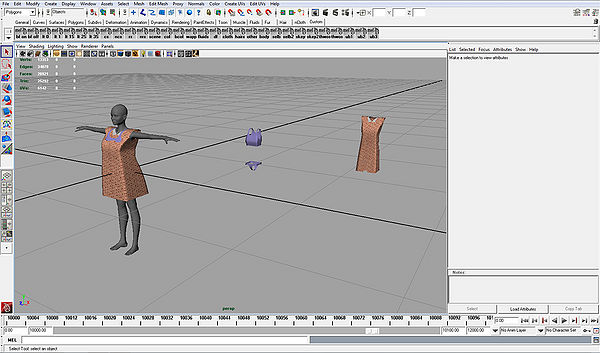
- A cloth needs two meshes to work. A bind-mesh that contains the actual pattern of the cloth. If we change this mesh the shape of the cloth is changed.
Then there is also a render-mesh that is used for rendering the cloth. It has a higher sub-division level for more detail.
The dress for example has bind-mesh "dressBindShape" and render-mesh "dressShape".
The render mesh needs to be positioned around the character so it does not intersect. - In this tutorial we want to change the shape of the dress a bit. We can use the bind-mesh for that.
Change the "dressBindShape" so it looks somewhat like this:
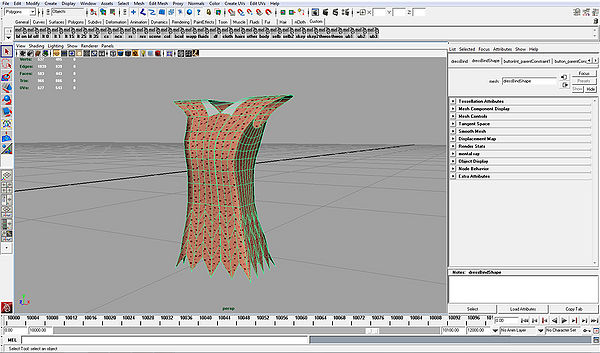
Save thebody.mafile. Add the maya convert code to thestart.iniof the filemaker:
Maya scene { src_path = "[SOURCES]"; run_path = "[RUNTIME]"; in_file = "[SOURCES]scenes/character6_cloth/body.ma"; }
Run the filemaker and the new cloth objects should be created in the
/scenes/character6directory.