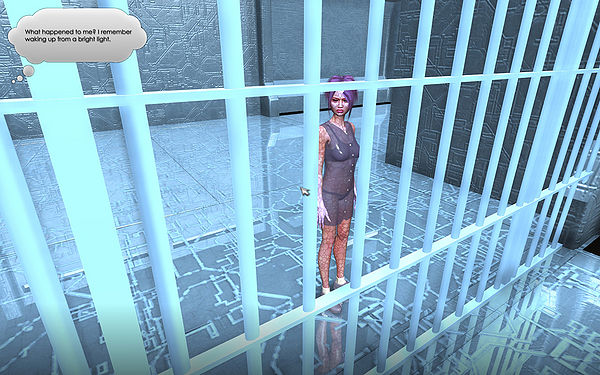Add character to scene
From XStoryPlayer Wiki
In this tutorial we will add a female alien character to the scene. We will let her walk by the cell once in a while.
If you try to talk with her, she gets angry and says you should be quiet.
Steps
- Copy the files from the 'Tutorial resource pack' for this tutorial to the appropriate directories.
We will describe these files here briefly:
-
/init/story/alien: This is the brain for the alien character. Just like the player each character has a brain. -
/scenes/capture: These are the motion capture files used for the alien character. -
/scenes/character6: These are the character and cloth meshes. -
/scenes/charobj: These meshes are used for collision detection for characters in general. -
/scenes/sounds: These files are the sound files used for the character. -
/scene/textures: These files are the texture files used for the character.
-
- Now we need a location that is the starting point for this character.
Open the spaceship scenescene.maand create a duplicate instance of the waypoint object.
A duplicate instance copies only the instance of the object not the mesh itself. Name the copywaypoint2and place it outside the cell like this:
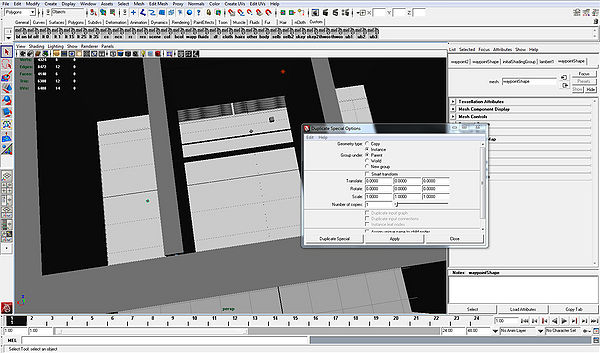
- Open the
/init/story/alien/init.datfile.
In the pose settings you see that thescene_id = SPACESHIP1andwaypoint = "waypoint2".
The pose contains all pose settings for this character. The character is derived from the objectCHAR_BASE, you can find more pose settings in the file:
/init/std/base/char/char_base.dat. You see that the scene_id and waypoint are overridden. - Start the adbucted scene and if all went well, you should see an alien character outside your cell.