Difference between revisions of "Editing scene"
From XStoryPlayer Wiki
| Line 4: | Line 4: | ||
<ol> | <ol> | ||
| − | <li>Open the spaceship scene in Maya. Add a few boxes (cubes) like this:<br> | + | <li>Open the spaceship scene in Maya. Currently only the floor collides. We also want the walls to collide.<br> |
| + | Add a few boxes (cubes) around the cell like this:<br> | ||
[[file:maya_colliders1.jpg|600px]]</li> | [[file:maya_colliders1.jpg|600px]]</li> | ||
<li>Now open the <code>scene.ini</code> file and add: | <li>Now open the <code>scene.ini</code> file and add: | ||
Revision as of 11:00, 12 January 2015
In this tutorial we will change the 'Spaceship' scene so that: there are colliders, the door of the cell can open, there are some objects in the cell, there is background sound.
The final result can also be found in the 'Tutorial resource pack', but it would be best to create it using this tutorial yourself.
- Open the spaceship scene in Maya. Currently only the floor collides. We also want the walls to collide.
Add a few boxes (cubes) around the cell like this:
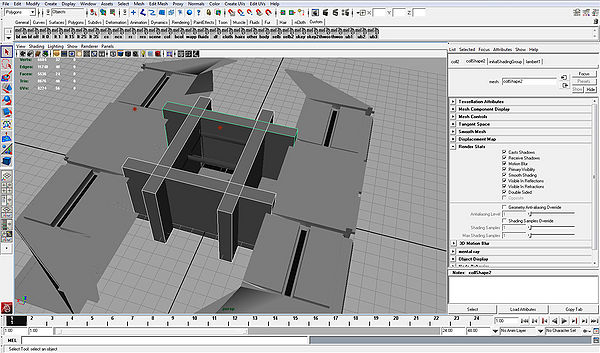
- Now open the
scene.inifile and add:rb "collShape1" { physics { elem[0] {mesh = "collShape1";} elem[1] {mesh = "collShape2";} elem[2] {mesh = "collShape3";} elem[3] {mesh = "collShape4";} } }
This code says that the rigidbody "collShape1" contains 4 physics (collider) objects. The default type for the objects is a BOX.
Maya objects are render objects by default. This means that any object you create in Maya, that is not described in the .ini file, will show up as a rendered object.
Because now the collider Maya objects are referenced they are not rendered to the scene anymore.