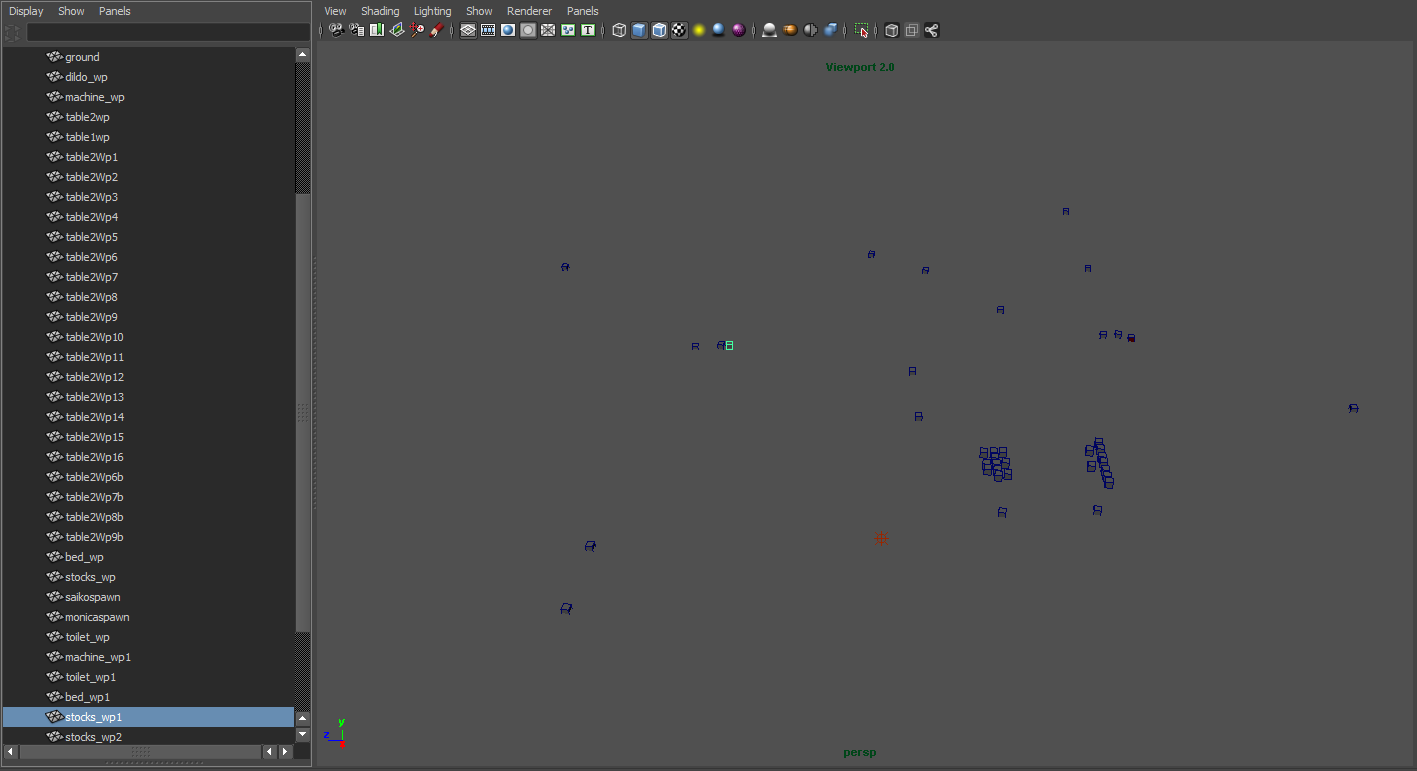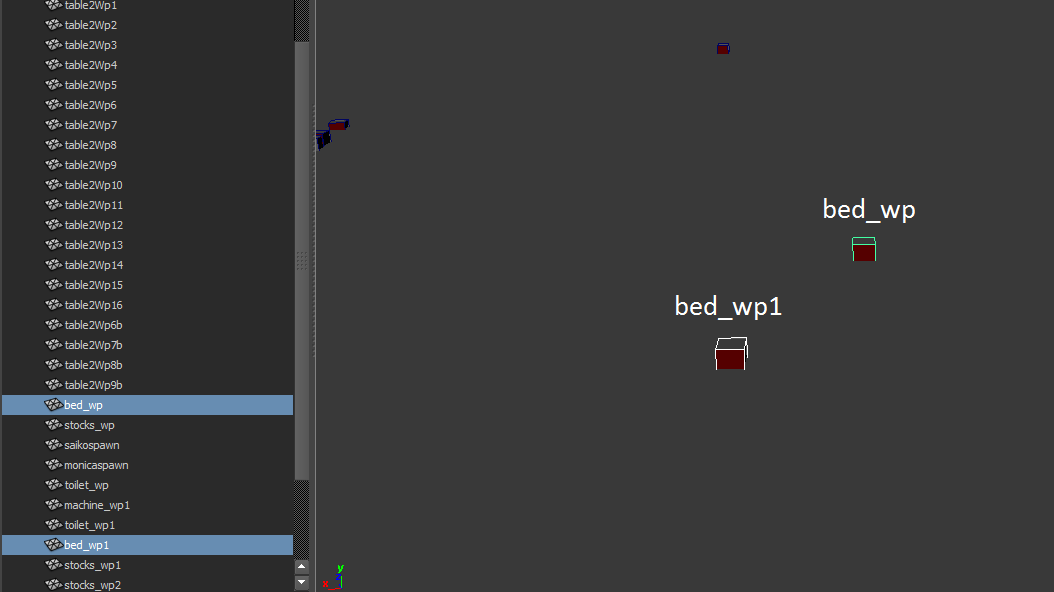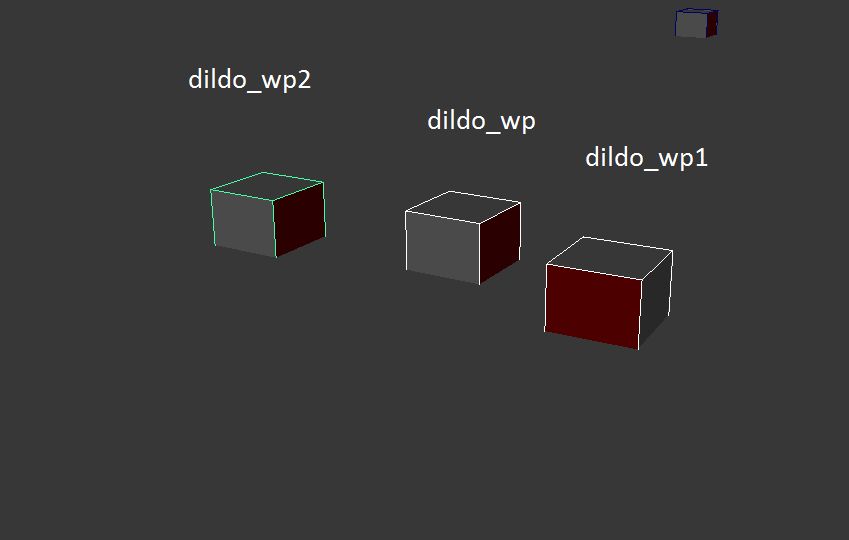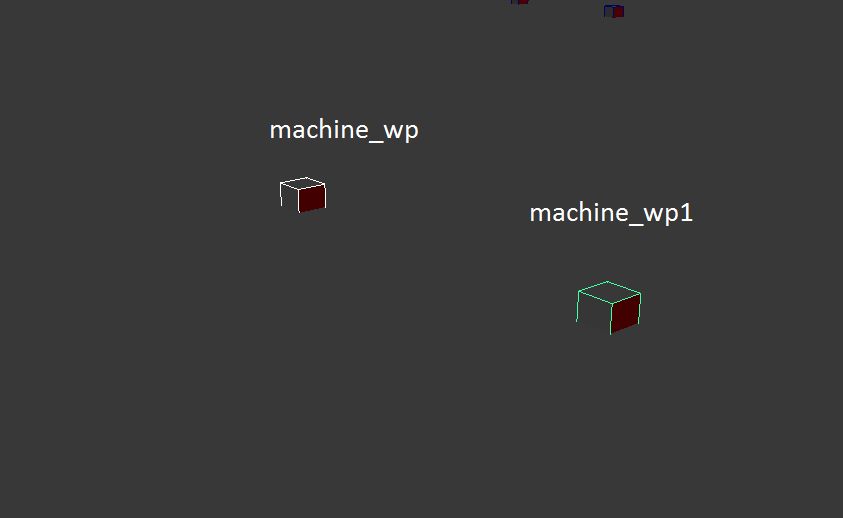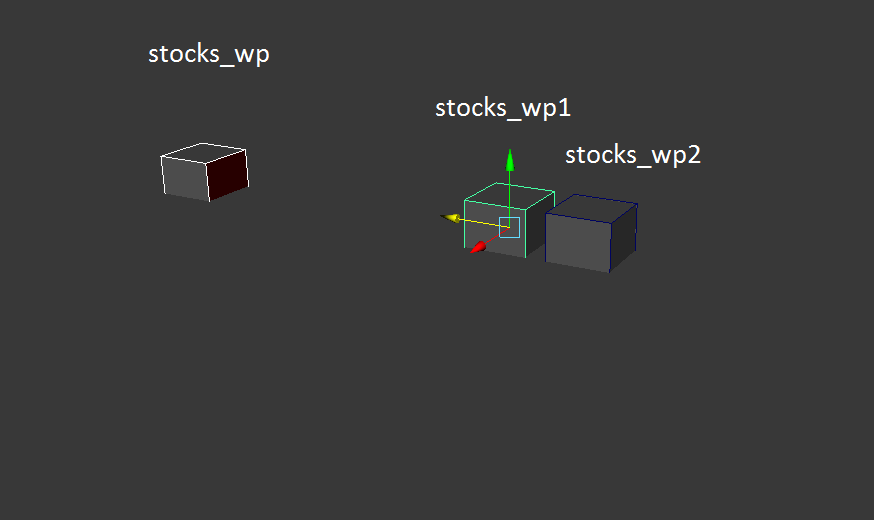Adding Objects and Tasks
THIS TUTORIAL IS DESIGNED FOR VERSION 3 WITH THE BETAPATCH AND WILL NOT WORK WITH 3.5(i think)
THIS TUTORIAL IS STILL VALID FOR LEARNING BUT THE FILES WILL NOT BE COMPATIBLE
This is my Tasks and Objects Tutorial
Files you will need for this tutorial are located here There are pdf files included for an offline version
Programs you will need
Maya(im using 2014)
XStoryPlayer v3 with betapatch
A program like notepad++ to make coding easier
The language we are going to be using is C++
This tutorial will focus on getting all of the tasks to work
And I am assuming you have already done my first tutorial
First thing we need to do is unpack pack_tentacle_dreams
http://wiki.xmoonproductions.org/index.php?title=Unpacking/packing_packs
Or use the start.ini's provided
And rename it to “pack_task_tutorial”
Then delete the init folder and add the init, source and story.txt from the tutorial folder
These are just blank story files like the ones in my other tutorial but with some added code to Saiko and Monica
I have also changed the
pack_task_tutorial\init\stories\tutorial\objects
objects.dat
This object.dat is from the dungeon folder but will work well for this after I renamed all the sceneid's from DUNGEON1 to TUTORIAL1 (find and replace all is useful)
And the tutorial.dat pack_task_tutorial\init\stories\tutorial\scenes
Has got the bed and projector referenced in them
Now open up the maya file
pack_task_tutorial\sources\scenes\tutorial
scene.ma
This is an empty scene with just the basics and 2 added cubes
The reason I added these cubes is because the scene is pure black until I add them in so im guessing its not rendering the world without out something else there
But for now the scene wont work anyway because we are missing a bunch of objects
Now open the
pack_task_tutorial\init\stories\tutorial\objects
objects.dat
And make a waypoint for every waypoint in the object.dat and place the objects away from the centre and the props on the tables around head hight feel free to check the completed Maya scene to have a look
And the tutorial.dat
pack_task_tutorial\init\stories\tutorial\scenes
There will be a completed maya scene incase you don’t want to do this
or want to check locations and rotations
since I gotta do it anyway
RENAMEDWAYPOINTS.ma
Remember you have to use special duplicate and instance (Ctrl + Shift + D)
With the first name being what we want to call it and the second as “waypointShape”
But do all of them first then change the second name back
Then place them all where you want them
COOL now that we have all the props
Lets add in Saiko and Monica
In Maya add in 2 waypoints called “saikospawn” and “monicaspawn” to the enter of the map
Their init's have already been changed and I will only use Saiko for now
Next is to get Saiko to respond and do the correct action and add in the waypoints
So now run the fast sex dungeon scene and chose to start inside
Then press ctrl + d to see where the extra waypoints need to be
Roughly add these in with the correct names
Then run the filemaker and test the scene and move things around as needed
Now that we have the waypoints added we need to test and align them
I will be using Saiko for this tutorial but Monica will still be there watching so you can use her if you want
Now open Saiko's run0_state and run0_ref
pack_task_tutorial\init\stories\tutorial\chars\saiko\brain\code
Lets do the bed first
We need the bed_wp1 to be along the flat part of the bed and a bit out but facing away from it
So add this into Saiko's run0_ref
bed.layon.you.set = { [state.dyn.me.do.curtask == FREE]//Im using this to check if the player is already doing an action if not do this one state.dyn.me.do.tasks = BED;// do this task state.dyn.me.do.curtask = BED1;// this is used to know what action to stop when we say stop } lay.you.set = bed.layon.you.set; bed.sleepon.you.set = bed.layon.you.set; sleep.you.set = bed.layon.you.set; bed.in.go.you.set = bed.layon.you.set; bed.in.get.you.set = bed.layon.you.set; bed.layon.you.if = bed.layon.you.set; lay.you.if = bed.layon.you.set; bed.sleepon.you.if = bed.layon.you.set; sleep.you.if = bed.layon.you.set; bed.in.go.you.if = bed.layon.you.set; bed.in.get.you.if = bed.layon.you.set;
now in run0_state add in
case (state.dyn.me.do.state2) { [NONE] { state.dyn.player.relation.sex = ALLOWED;// allow the player to do and say sex related things state.dyn.me.do.curtask = FREE;//set the state to free so we can tell her to do actions state.dyn.me.do.state2 = FREE;//go to a non existent state } } case (state.dyn.me.do.tasks) { [BED] { talk.s = "bed";//for debug purposes loc.state.pose_type = STAND; loc.state.waypoint = "bed_wp1";//walk to the bed waypoint loc.state.exact = 1;//stand very close to the waypoint SetPose(loc.state); do_set_timer(3); state.dyn.me.do.tasks = BEDACTION; } [BEDACTION] { loc.ts = GetTs(); [loc.ts < state.dyn.me.do.ts] return; [state.dyn.me.pose.result == NONE] return; talk.s = "do bed task"; start_task_orgasm(EAGER); state.dyn.me.do.tasks = WAIT;//go to a non existent state so we dont loop } }
Save the files and run the filemaker if you have to then test it out
Tell Saiko to sleep and make sure she lays down on the bed if not correct it in the Maya scene and try until she does it
Next is the pole
Add in the run0_ref
pole.fuck.you.set = { [state.dyn.me.do.curtask == FREE] state.dyn.me.do.tasks = POLE; state.dyn.me.do.curtask = POLE1; } pole.siton.you.set = pole.fuck.you.set; pole.fuck.you.if = pole.fuck.you.set; pole.siton.you.if = pole.fuck.you.set;
and in the run0_state case (state.dyn.me.do.tasks)
[POLE] { talk.s = "pole"; loc.state.pose_type = STAND; loc.state.waypoint = "dildo_wp1"; loc.state.exact = 2;//stand on the waypoint SetPose(loc.state); do_set_timer(3); state.dyn.me.do.tasks = POLEACTION; } [POLEACTION] { loc.ts = GetTs(); [loc.ts < state.dyn.me.do.ts] return; [state.dyn.me.pose.result == NONE] return; talk.s = "do pole task"; start_task_pole(EAGER); state.dyn.me.do.tasks = WAIT; }
Then save everything run the file maker if you have to and test it out until she uses the pole correctly this one is a bit touchy so it might take a few attempts
Then the machine
run0_ref
robot.fuck.you.set = { [state.dyn.me.do.curtask == FREE] state.dyn.me.do.tasks = MACHINE; state.dyn.me.do.curtask = MACHINE1; } robot.to.go.you.set = robot.fuck.you.set; robot.siton.you.set = robot.fuck.you.set; robot.use.you.set = robot.fuck.you.set; robot.fuck.you.if = robot.fuck.you.set; robot.to.go.you.if = robot.fuck.you.set; robot.siton.you.if = robot.fuck.you.set; robot.use.you.if = robot.fuck.you.set;
run0_state case (state.dyn.me.do.tasks)
[MACHINE] { talk.s = "machine"; loc.state.pose_type = STAND; loc.state.waypoint = "machine_wp1"; loc.state.exact = 2; SetPose(loc.state); do_set_timer(3); state.dyn.me.do.tasks = MACHINEACTION; state.dyn.me.do.curtask = MACHINE1; } [MACHINEACTION] { loc.ts = GetTs(); [loc.ts < state.dyn.me.do.ts] return; [state.dyn.me.pose.result == NONE] return; talk.s = "do machine task"; loc.tp.mood = SCARED; loc.tp.par = state.stat.game.machine_pose;//this uses the machine_pose locations in their stat.dat start_task_machine(loc.tp); state.dyn.me.do.tasks = WAIT; }
Save and run the file maker if you have to then test it out and don’t forget to add a dildo and use the black remote to turn it on and the handle on the machine to switch between vag and anal
Retry until they are both aligned
You can also change the machines pole position in
pack_task_tutorial\init\stories\tutorial\chars\saiko\brain\state pack_task_tutorial\init\stories\tutorial\chars\monica\brain\state
stat.dat under machine_pose
After that is done
We have the stocks to do
In run0_ref add
stocks.in.get.you.set = { [state.dyn.me.do.curtask == FREE] state.dyn.me.do.tasks = STOCKS; state.dyn.me.do.curtask = STOCKS1; } stocks.use.you.set = stocks.in.get.you.set; stocks.siton.you.set = stocks.in.get.you.set; stocks.in.go.you.set = stocks.in.get.you.set; stocks.in.get.you.if = stocks.in.get.you.set; stocks.use.you.if = stocks.in.get.you.set; stocks.siton.you.if = stocks.in.get.you.set; stocks.in.go.you.if = stocks.in.get.you.set;
In run0_state add
[STOCKS] { talk.s = "stock"; loc.state.pose_type = STAND; loc.state.waypoint = "stocks_wp1"; loc.state.exact = 2; SetPose(loc.state); do_set_timer(3); state.dyn.me.do.tasks = STOCKSACTION; } [STOCKSACTION] { loc.ts = GetTs(); [loc.ts < state.dyn.me.do.ts] return; [state.dyn.me.pose.result == NONE] return; talk.s = "do stocks task"; start_task_stocks(SCARED); state.dyn.me.do.tasks = WAIT; }
Save and run the file maker if you have to then unlock the stocks using the pin and open the stocks then tell Saiko to use stocks the waypoint has to be in the middle and a little bit back facing the stocks
These are all the ones that require aligning and the rest will just work so I will add in the rest of the code as a large chunk
In run0_ref add
dance.you.set = { [state.dyn.me.do.curtask == FREE] state.dyn.me.do.tasks = DANCE; state.dyn.me.do.curtask = DANCE1; } me.dance.you.set = dance.you.set; dance.you.if = dance.you.set; me.dance.you.if = dance.you.set; tit.jiggle.you.set = { [state.dyn.me.do.curtask == FREE] state.dyn.me.do.tasks = JIGGLE; state.dyn.me.do.curtask = JIGGLE1; } tit.bounce.you.set = tit.jiggle.you.set; jiggle.you.set = tit.jiggle.you.set; bounce.you.set = tit.jiggle.you.set; tit.jiggle.you.if = tit.jiggle.you.set; tit.bounce.you.if = tit.jiggle.you.set; jiggle.you.if = tit.jiggle.you.set; bounce.you.if = tit.jiggle.you.set; anal.you.set = { [state.dyn.me.do.curtask == FREE] state.dyn.me.do.tasks = ASS; state.dyn.me.do.curtask = ASS1; } ass.you.fuck.you.set = anal.you.set; ass.fuck.you.set = anal.you.set; anal.you.if = anal.you.set; ass.you.fuck.you.if = anal.you.set; ass.fuck.me.if = anal.you.set; ass.fuck.you.if = anal.you.set; me.fuck.you.set = { [state.dyn.me.do.curtask == FREE] state.dyn.me.do.tasks = VAG; state.dyn.me.do.curtask = VAG1; } you.fuck.you.set = me.fuck.you.set; me.fuck.you.if = me.fuck.you.set; you.fuck.me.if = me.fuck.you.set; you.fuck.you.if = me.fuck.you.set; me.blowjob.you.set = { [state.dyn.me.do.curtask == FREE] state.dyn.me.do.tasks = BLOW; state.dyn.me.do.curtask = BLOW1; } me.suck.you.set = me.blowjob.you.set; penis.suck.you.set = me.blowjob.you.set; suck.you.set = me.blowjob.you.set; me.blowjob.you.if = me.blowjob.you.set; me.suck.you.if = me.blowjob.you.set; penis.suck.you.if = me.blowjob.you.set; suck.you.if = me.blowjob.you.set;
And the run0_state
[DANCE] { talk.s = "dance"; loc.state.pose_type = STAND; loc.state.waypoint = "dance_wp1"; loc.state.exact = 0; SetPose(loc.state); do_set_timer(3); state.dyn.me.do.tasks = DANCEACTION; } [DANCEACTION] { loc.ts = GetTs(); [loc.ts < state.dyn.me.do.ts] return; [state.dyn.me.pose.result == NONE] return; talk.s = "do dance"; loc.state.pose_type = DANCE; loc.state.waypoint = "dance_wp1"; loc.state.exact = 0; SetPose(loc.state); state.dyn.me.do.tasks = WAIT; } [JIGGLE] { talk.s = "jiggle"; do_set_timer(3); state.dyn.me.do.tasks = JIGGLEACTION; } [JIGGLEACTION] { loc.ts = GetTs(); [loc.ts < state.dyn.me.do.ts] return; [state.dyn.me.pose.result == NONE] return; talk.s = "do jiggle"; loc.state.pose_type = JIGGLE; loc.state.waypoint = "#front:MAIN";//walk to the player and face them loc.state.exact = 0; SetPose(loc.state); state.dyn.me.do.tasks = WAIT; } [VAG] { talk.s = "backvag"; loc.state.pose_type = STAND; loc.state.waypoint = "#back:MAIN";//walk to the player and turn around loc.state.exact = 0; SetPose(loc.state); do_set_timer(3); state.dyn.me.do.tasks = VAGACTION; } [VAGACTION] { loc.ts = GetTs(); [loc.ts < state.dyn.me.do.ts] return; [state.dyn.me.pose.result == NONE] return; talk.s = "do backvag task"; start_task_backvag(HAPPY); state.dyn.me.do.tasks = WAIT; } [ASS] { talk.s = "backass"; loc.state.pose_type = STAND; loc.state.waypoint = "#back:MAIN"; loc.state.exact = 0; SetPose(loc.state); do_set_timer(3); state.dyn.me.do.tasks = ASSACTION; } [ASSACTION] { loc.ts = GetTs(); [loc.ts < state.dyn.me.do.ts] return; [state.dyn.me.pose.result == NONE] return; talk.s = "do backass task"; start_task_backass(HAPPY); state.dyn.me.do.tasks = WAIT; } [BLOW] { talk.s = "blow"; loc.state.pose_type = STAND; loc.state.waypoint = "#front:MAIN"; loc.state.exact = 0; SetPose(loc.state); do_set_timer(3); state.dyn.me.do.tasks = BLOWACTION; } [BLOWACTION] { loc.ts = GetTs(); [loc.ts < state.dyn.me.do.ts] return; [state.dyn.me.pose.result == NONE] return; talk.s = "do blow task"; start_task_blowjob(EAGER); state.dyn.me.do.tasks = WAIT; }
Save and test the rest of the commands out
Now to add the ability to stop these commands
run0_ref
stand.you.set = { state.dyn.me.do.state2 = state.dyn.me.do.curtask;//state2 is now the task set above so it will stop the correct task } stand.you.if = stand.you.set; stop.you.get = stand.you.set;
run0_state case (state.dyn.me.do.state2)
[BED1] { state.dyn.me.do.curtask = FREE; state.dyn.me.do.state2 = FREE; stop_task_orgasm();//stop the task loc.state.pose_type = STAND; loc.state.waypoint = "#front:MAIN";//then walk to the player to reset the pose loc.state.exact = 0; SetPose(loc.state); } [POLE1] { state.dyn.me.do.curtask = FREE; state.dyn.me.do.state2 = FREE; stop_task_pole(); loc.state.pose_type = STAND; loc.state.waypoint = "#front:MAIN"; loc.state.exact = 0; SetPose(loc.state); } [MACHINE1] { state.dyn.me.do.curtask = FREE; state.dyn.me.do.state2 = FREE; stop_task_machine(); loc.state.pose_type = STAND; loc.state.waypoint = "#front:MAIN"; loc.state.exact = 0; SetPose(loc.state); } [STOCKS1] { state.dyn.me.do.curtask = FREE; state.dyn.me.do.state2 = FREE; stop_task_stocks(); loc.state.pose_type = STAND; loc.state.waypoint = "#front:MAIN"; loc.state.exact = 0; SetPose(loc.state); } [DANCE1] { state.dyn.me.do.curtask = FREE; state.dyn.me.do.state2 = FREE; loc.state.pose_type = STAND; loc.state.waypoint = "#front:MAIN"; loc.state.exact = 0; SetPose(loc.state); } [JIGGLE1] { state.dyn.me.do.curtask = FREE; state.dyn.me.do.state2 = FREE; loc.state.pose_type = STAND; loc.state.waypoint = "#front:MAIN"; loc.state.exact = 0; SetPose(loc.state); } [VAG1] { state.dyn.me.do.curtask = FREE; state.dyn.me.do.state2 = FREE; stop_task_backvag(); loc.state.pose_type = STAND; loc.state.waypoint = "#front:MAIN"; loc.state.exact = 0; SetPose(loc.state); } [ASS1] { state.dyn.me.do.curtask = FREE; state.dyn.me.do.state2 = FREE; stop_task_backass(); loc.state.pose_type = STAND; loc.state.waypoint = "#front:MAIN"; loc.state.exact = 0; SetPose(loc.state); } [BLOW1] { state.dyn.me.do.curtask = FREE; state.dyn.me.do.state2 = FREE; stop_task_blowjob(); loc.state.pose_type = STAND; loc.state.waypoint = "#front:MAIN"; loc.state.exact = 0; SetPose(loc.state); }
Save and test it out ask Saiko to do a task then stop then another task
But if you do this too quickly she will break and hop around
See if you can figure out how to get her to come to you when called
This part will be in the completed code in the FINAL folder
Anyway this is the basic way to add in all the toys and props you will need and to be able to tell them when to use them
You can also string this together in a story
I will also add an example scene a bit later to show how you can use both Saiko and Monica in a story using the props together
This will be an example only so you can see how I do it by now you should know how to read and structure code to do what you need it to
The dungeon code is a lot more advanced and uses more checks and references to make sure things are where they need to be I would advise to unpack the dungeon and go have a look
Also
pack_task_tutorial\init\std\base\object
Is where the objects we are using are located