Deriving new character from template character
From XStoryPlayer Wiki
In this tutorial we will be replacing the character template parts with a new character. After this tutorial you will know how to create a new character for XStoryPlayer
- We assume that you have finished the 'Installing template character' tutorial successfully.
- So you have thepack_characterpack installed.
- You have the testing shortcut, for testing the character.
- Also your Maya project path is set to thepack_character - Open the
./pack/pack_character/sources/scenes/char_template/body.mafile in Maya.
Import themodel/body.mafrom the 'Tutorial resource pack' into your scene. This is the new (rigged) model you will use to replace the template character.
Save the new scene to./pack/pack_character/sources/scenes/char_new/body.ma.
Your end result should look like theStep 1 Char_new/body.mafile.
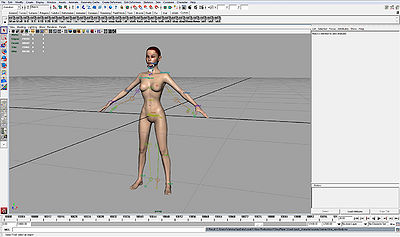
- Copy the
Step 1 Char_new/body.iniinto yourchar_newdirectory as well.
This is the template ini file, but most elements are commented out so they do not have to created at first. - Remove the hair, the collider, the old body etc to cleanup the scene.
Make sure there are no meshes binded to theroot_jointhierarchy.
Also make a copy of the new model body that is not rigged. Hide the rigged model body and the rig itself.
Your end result should look exactly like theStep 2 Char_new/body.mafile.
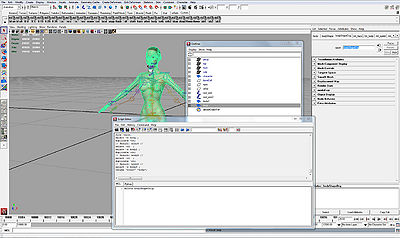
- Now that there are not meshes binded to the
root_jointhierarchy we can move/rotate the joints so the new model has correct joints.
Make sure you do not translate the joints too much. Better is to use the joint orient to position them.
Use 'X-Ray Joints' to view them better through the body. Use different views (top,front,side) to get a good view of the joint positions.
You may want to open a second copy of Maya with the template character so you can see where to position the joints for the new body.
Adjust the joints and make the end result look like theStep 3 Char_new/body.mafile.